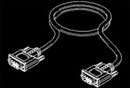Why goto CES?
With more than four decades of success, the International CES reaches across global markets, connects the industry and enables CE innovations to grow and thrive.
The International CES is produced by the Consumer Electronics Association (CEA), the preeminent trade association promoting growth in the consumer technology industry. CEA represents more than 2,200 corporate members involved in the design, development, manufacturing, distribution and integration of consumer electronics products. All profits from CES are reinvested into industry services, including technical training and education, industry promotion, engineering standards development, market research and legislative advocacy.
Where and When
Sands Expo and Convention Center/The Venetian
Thursday, January 8, 2009 8 a.m. - 5 p.m.
Friday, January 9, 2009 8 a.m. - 5 p .m.
Saturday, January 10, 2009 8 a.m. - 5 p.m.
Sunday, January 11, 2009 8 a.m. - 3 p.m.
The Venetian Tour Suites open same hours as the LVCC and Hilton.Las Vegas Convention Center, Las Vegas HiltonVenetian Tour Suites
Thursday, January 8, 2009 10 a.m.* - 6 p.m.
Friday, January 9, 2009 9 a.m. - 6 p.m.
Saturday, January 10, 2009 9 a.m. - 6 p.m.
Sunday, January 11, 2009 9 a.m. - 4 p.m. *South Hall opens at 9 a.m.
Who Will Be There?
The International CES features more than 2,700 consumer technology exhibitors in 30 product categories. Visit the online CES Exhibitor Directory. You can search the directory in a variety of ways, including company name, brand name and venue.On-site, pick up a copy of the show guide, and the official International CES Directory with updated exhibitor information.
What Products Will Be There
The International CES features products — and the companies that create them — from many different consumer technology markets. The show floor is organized by color-coded zones, allowing attendees to easily find each exhibitor as they navigate through the largest consumer technology tradeshow.
Accessories
Audio Hardware & Software
Blank Media
Bluetooth Technology
Broadband Technology
Car Audio
Computer Hardware & Software
Content Distribution
Content Production
Digital Car
Digital Hollywood
Digital TV/HDTV
E-Commerce
Electronic Gaming
Global Positioning Systems
Handheld Information Devices
High-performance Audio & Home Theater
Home AppliancesHome/Personal Healthcare
Home Security & Automation
Home Theater & Custom Installation
Internet Applications & Services
In-Vehicle TechnologyMP3/Internet Audio
Personal Electronics
Photography/Digital Imaging
Retail Resources
Robotics
Satellite Systems
Small Office/Home Office
Speech Technology
Telematics & Vehicle Navigation
Telephony Equipment
Video Hardware & Software
Wi-Fi TechnologyWireless/Mobile Communications
Events at CES
It's not all business at the International CES. We manage to throw in enough parties, receptions and friendly competitions to keep the adrenalin going. And with more than 2,700 exhibitors pitching in with celebrity appearances and fun of their own, the CES events calendar rivals what you'd see on any Hollywood starlet's PDA.Events are added here between now and the 2009 International CES, January 8-11, Las Vegas, Nev.Want to know when a CES event is announced? Subscribe to the CESweb.org RSS news feed.
An Eco-Friendly Electronics Show
With the help of important partners, including GES, Aramark, the Las Vegas Convention Center (LVCC) and the Sands Expo and Convention Center, CES attendees now have more opportunities than ever to recycle while conducting a year's worth of business in one prime, environmentally friendly location.The International CES provides our industry an opportunity to convene at one time, in one place, at an eco-friendly blockbuster summit that minimizes your annual travel.
By attending CES, our attendees avoid over 700 million miles of business travel – enough to travel from the earth to the sun seven times.
Each of our attendees has an average of 12 meetings while at CES and approximately 1.7 million meetings are conducted in total.
Representatives travel from over 140 different countries, offering a truly global opportunity.
See all the efforts to minimize CES' environmental footprint.
CES History
The first CES took place in New York City in June of 1967 with 200 exhibitors and 17,500 attendees. Since then, CES has grown more than eleven-fold. Now, more than 2,700 exhibitors fill more than 1.7 million net square feet of exhibit space to showcase their latest products and services to more than 130,000 attendees.
Products that Debuted at CES
Videocassette Recorder (VCR), 1970
Laserdisc Player, 1974 Camcorder, 1981
Compact Disc Player, 1981
Digital Audio Technology, 1990
Compact Disc - Interactive, 1991
Mini Disc, 1993
Radio Data System, 1993
Digital Satellite System, 1994
Digital Versatile Disk (DVD), 1996
High Definition Television (HDTV), 1998
Hard-disc VCR (PVR), 1999
Digital Audio Radio (DAR), 2000
Microsoft Xbox, 2001
Plasma TV, 2001
Home Media Server, 2002
HD Radio, 2003
Blu-Ray DVD, 2003
HDTV PVR, 2003
HD Radio, 2004
IP TV, 2005
An explosion of digital content services, 2006
New convergence of content and technology, 2007
OLED TV, 2008
Future Show Dates
Jan. 8-11, 2009 (Thursday-Sunday)
Jan. 7-10, 2010 (Thursday-Sunday)
Jan. 6-9, 2011 (Thursday-Sunday)
Jan. 9-12, 2012 (Monday-Thursday)
Jan. 6-9, 2013 (Sunday-Wednesday)
Jan. 9-12, 2014 (Thursday-Sunday)
Jan. 8-11, 2015 (Thursday-Sunday)
Jan. 7-10, 2016 (Thursday-Sunday)
Jan. 5-8, 2017 (Thursday-Sunday)
Jan. 10-13, 2018 (Wednesday-Saturday)
Jan. 10-13, 2019 (Thursday-Sunday)
Jan. 9-12, 2020 (Thursday-Sunday)
Jan. 7-10, 2021 (Thursday-Sunday)
Jan. 6-9, 2022 (Thursday-Sunday)
Contact Information
Consumer Electronics Association (CEA)
1919 South Eads Street
Arlington, VA 22202 USA
Phone: 866-233-7968 (USA), 301-631-3983 (International)
Fax: 703-907-7601
CESinfo@CE.org http://www.ce.org/(Please Note All Information in this post was sourced directly from http://www.cesweb.org/)